10 Best Free Online Video Editors With No Watermark
Apr 13,2020• Proven solutions
Video-sharing continues to soar across all social media platforms. The quest for simple and easy-to-use online video editor no watermark is causing restless nights to software developers.
In this article, you will get to know the best online video editors without a watermark to create and edit videos that attract thousands of views in 7 days. Whether to edit on mac, windows, android or iPhone smartphone, you'll find the most suitable video editor for your device.
YouTube is uploaded with millions of videos a week. Only a video editor with state-of-heart technology can place you on a competitive position.
Let's get started.
- What To Consider When Choosing an Online Video Editor
- Top 10 Online Video Editors Without Watermark
- Online Video Editor VS Video Editing Software/APP
What To Consider When Choosing an Online Video Editor
Each video editor listed below has its distinct features. Here are the factors to consider when choosing an online video editor.
- Pricing
Whereas some online video editors are absolutely free, to others payment is a must to access no watermark option. It may be financially draining to subscribe to a $49.99/month plan. Then, why not opt for the $9.99/month if you have to?
It’s critically important to weigh your financial strengths. However, the features included in the paid plans and the video purpose determine how much to spend.
- Features
The attractiveness and video theme are better actualized by the features you use. Can you spot “no watermark” indicated anywhere within the features? Whether your edited videos will show with editor labels or watermarks is determined by the online video editor’s features.
Choosing an online video editor with cloud-based storage full of royalty-free videos and templates helps save time and simplifies editing procedures.
- Ease of use
Some online video editors are so complex that you’ve to tutorials and guides before starting to edit. You don't have to spend 2 hours editing a 10-minute video.
Before you can begin to use any video editor, consider evaluating the complexity of all features to use. How to import images and share edited videos to social media and websites should be given first priority during the evaluation process.
- Purpose of the video
Creating and editing commercial videos require an online video editor with features designed with a business theme. You cannot choose an editor with watermarks and yet you are advertising a different product.
Tutorial videos are usually above 8 minutes and the voice should be as clear as possible. Some video editors and plans are limited to 5-minute video.
Top 10 Online Video Editors (No Watermark)
1. WeVideo
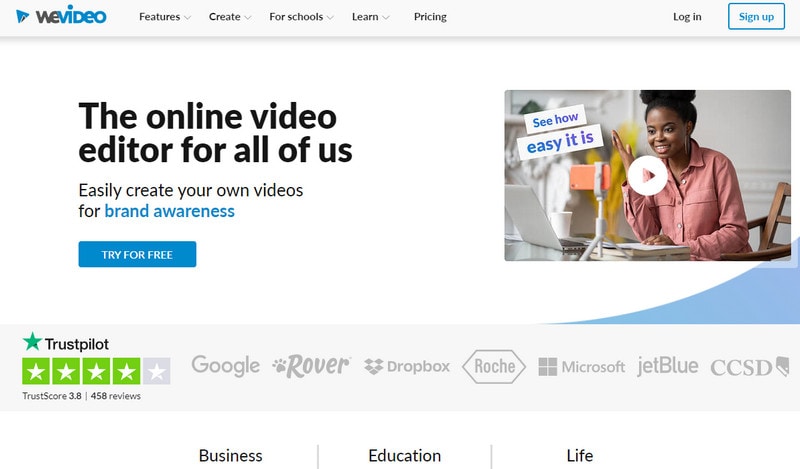
Want to upload and edit videos in seconds? WeVideo has millions of built-in images, videos, and music which are commercially licensed and free for use. It’s probably the cheapest online video editor with prices ranging from 0 to $29.99/month.
To serve every video editor, it’s compatible with android and iOS mobiles, Chromebook, Mac and windows without downloading it. Upload any file format, edit and share it on social media and web while on the go. To save your storage space, it has a cloud-based storage system that offers unlimited media storage space.
2. Movie Maker Online

The greatest advantages of using Movie Maker Online are no registration requirements, free to use and edited videos have no watermarks and site labels. Imagine uploading all kinds of photos and images for free with only one click! And to make it the best, the number of royalty-free music videos can take you months to edit.
Other than editing videos, you can create videos, edit photos, and make animations and slideshows online. Do you want to know how to make GIF videos, combine videos or inserting music to video? Click the “How To” at the top bar and read all the tutorials.
You don’t have to download and install to use.
3. Clipchamp

This is no doubt the most used online video editor no watermark no download software due to its simplicity and above all, free. The Clipchamp library is overstocked with all genres of videos and music.
Its best features include creating and editing original videos, collecting videos from websites, recording, compressing and converting videos. There is a video template for every kind of video you want to create.
4. VSDC Free Video Editor

With VSCD Free Video Editor, there are no free trials, no ads and no watermarks. Just download this software and start editing your videos for free. It works exceptionally well with all types of audio, video and image formats. The video effects are superb. You can alter the shape and position of images in the video quite easily.
Want to add or reduce the video's color saturation? Very simple; use the multi-color Chroma Key to adjust the color intensity. The audio editor has sound equalization, volume correction echo redundancy feature to help produce videos with the desired voice.
5. OpenShot

OpenShot is a free online video editor without watermark software that’s compatible with mac, windows, and Linux. There are over ten features to ensuring the edited videos meet the desired specifications. They include trim and slice, drop and drag, slow motion and time effects, and audio editors.
There are over 400 video transitions and effects to make your videos as stunning as possible. Use the multiple speed controls to introduce small motions, fast motions and reverse moves. The 40+ vector title templates are worth making your edited videos go viral all social media platforms.
6. Hippo Video

Hippo Video Editor comes with both paid and free plans. If you want an online video editor for Youtube with no watermark sharing, the video-sharing feature is designed with love to satisfy your needs. This feature allows import and export of images, music and videos from Gmail, Google Suite, Google Drive and other cloud-based storage apps.
What other editing features will interest you? Blurring features, trim, drop and cut scissors, emojis, text and callout options. Hippo Video also gives the option of narrating a voice inside the video editor.
7. MiniTool Movie Maker

How about using a video editor online free with effects no watermark developed by Microsoft? Surely, this makes you feel more confident when editing videos. This Windows Essential Software Suite is designed purposely for Window users to create, edit and share videos.
Other features include video trimming, video splitter, title, and caption templates. Add transitions and effects and animations to make videos more thrilling. Don't forget to change the background color to match your video theme.
8. FlexClip

FlexClip is the best online video editor with no watermark software for entrepreneurs who promote their products and services with videos consistently. You can use it to create and edit marketing tutorials, real estate introduction videos and lifestyle videos from the free templates.
The extensive library has millions of free high-resolution images and commercial-free videos and audio for you to create and edit a captivating promotional video. If combined with the rich text editor and the record voiceover feature, the edited video is a guaranteed sale.
9. Magisto

Not many video creators and editors would be happy with the pricing. However, the library of images and photos from iStock by Getty images, making it the best. This video editing software is designed to help businesses create, edit, share and provide insights to marketers.
Magisto has a sharing feature for faster distribution of videos to social media platforms and websites. It also compiles shared video statistics for business insights.
10. Renderforest

Renderforest is an easy video editor online without watermark software used by individuals and big institutions to create and edit videos. To edit and share videos without watermarks, you’ve to use the paid plans. Their prices range from $9.99/month to $49.99/month.
You can upload and edit your own videos or choose from the editor’s library of 195,000+ videos.
Make your videos attractive with these features; Broadcast Video Editing Toolkit, Animated Titles Pack and Creative Titles Pack. To change your video outlook, the typography pack will be the best tool to use.
Online Video Editor VS Video Editing Software
Even though both are used to edit videos, their editing procedures are as much different as the quality and advancement of their features.
Online Video Editor
Pros
- They are cloud-based and editing can be done from anywhere as long as there is internet connectivity
- Protection of edited videos against loss as is cloud storage based
- For large companies with different office locations, you can share and edit videos at the same time
Cons
- Low-level features
- Responsiveness and speed of cloud’s internet servers may compromise the quality and speed of your video
- No internet no video editing
Video Editing Software/App
Pros
- A high number of advanced video editing tools/effects and visualizations
- Most have DVD Burn and upload option
- Easy-to-use and requires no login details
- You can work offline anytime, anywhere
Cons
- Requires high-speed computers as well as a high capacity RAM
- Some are complex and require an expert thereby becoming costly
- Most have no media library nor templates which make time-consuming to search and import files
- You have to purchase software before use
Why Filmora9 is Be The Best Choice
This free to download video editor from Wondershare is an easy-to-go software by individuals, professionals and big corporates. Filmora9 is not only used to edit videos to share on social media and websites but is accredited for editing the best videos by movie producers.
Filmora9 video editor supports over 50 formats and is compatible with Windows7/Windows8.1 and Windows 10. Try it on any smartphone, iPod, iPhone, Android, Galaxy, Nexus or Sony TV and it will work smoothly.
Imagine the quality and number of videos at Filmstocks! Filmora9 software links directly with Filmstocks so you can select the best for your project.
Mention any editing tool and you’ll find it right in there indicated in bold. Combining both basic and advanced tools like 3D Lut, PictureInPicture, Green Screen, Screen Split, and Screen Recording to mention a few will produce a winning video.
Download and Have a Try Now!
Conclusion
There is quite a good number of credible online video editor worth making your videos trend across all social media platforms and websites. These videos play an integral part in ensuring you edit and distribute high-quality videos.
Getting an online video editor no watermark today can take less than a minute. The bad part is the majority of the free video editors online have limited features. They may look simple to use, but, they offer little help.
The list above is not exhaustive and several new online videos editors no watermark with better reviews are gonna emerge tomorrow. To add your best video editor in this our next article, share and comment below.
Bring up your video to a professional level with straightforward tools.
Try It Free Try It Free






Patrick Cook
ON 2019-11-19 01:10:17
Some of them are actually not online and we have to download to install!